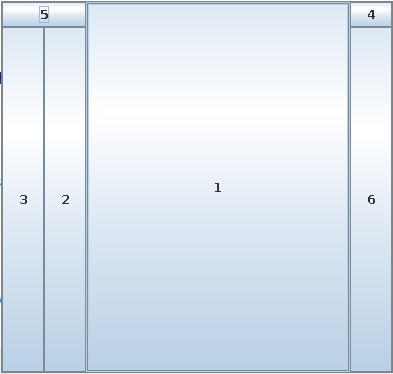Worksheet: J4
Worksheets are self-guided activities that reinforce lectures. They are not graded for accuracy, only for completion. Worksheets are due by Sunday night before the next lecture.
- Github Classroom Link: https://classroom.github.com/a/iNEj4Dqq
Questions
-
How does object-oriented programming pair so closely with GUIs?
-
What is the relationship between
WindowListenerandWindowAdapter? -
Go to the Java docs for
WindowAdapterWhat other kinds of listening does it do other than just those in
WindowListener? -
Assume we define a class as below:
class ParentJFrame extends JFrame { private JFrame[] frames = new JFrame[5]; private JFrame[] frames = new JFrame[5]; public ParentJFrame() { for (int i = 0; i < 5; i++) { JFrame f = new JFrame(); f.setTitle("Worksheet Child" + i); f.setSize(100, 100); // Make windows appear on a diagonal line f.setLocation(100 * i, 100 * i); f.addWindowListener(new ChildAdapter()); f.setVisible(true); frames[i] = f; } this.addWindowListener(new ParentAdapter()); } private static class ChildAdapter extends WindowAdapter { // Called when window closes @Override public void windowClosing(WindowEvent e) { System.out.println("Closed!"); } } private static class ParentAdapter extends WindowAdapter { @Override public void windowClosing(WindowEvent e) { System.out.println("Parent Closed!"); } } }What would be the output of the code below if we close the
ParentJFrameimmediately after it appears?public static void main(final String args[]) { ParentJFrame frame = new ParentJFrame(); frame.setTitle("Quiz Parent"); frame.setSize(100, 100); frame.setLocation(100, 100); frame.setVisible(true); } -
If we close all children windows instead of the parent, how does that change the output?
-
Assume we add this line to the end of
mainto the above program and then close the parents. How does this change the behaviour of the program?frame.setDefaultCloseOperation(JFrame.EXIT_ON_CLOSE); // makes it so that closing window exits program -
Now consider the case in which we close the children windows, and then the parents (from question 1). What would the output be in this case?
-
“Closed!” 5 times, then parent closed, and the program will stop.
-
What does the program below produce for a GUI? (You can sketch and upload an image or describe it).
// For reference /* N * | * W--|--E * | * S */ public static void main(final String args[]) { JFrame frame = new JFrame(); JButton bOne = new JButton("1"); JButton bTwo = new JButton("2"); JButton bThree = new JButton("3"); JButton bFour = new JButton("4"); JButton bFive = new JButton("5"); JButton bSix = new JButton("6"); JPanel primes = new JPanel(); JPanel composites = new JPanel(); primes.setLayout(new BorderLayout()); composites.setLayout(new BorderLayout()); primes.add(bTwo, BorderLayout.EAST); primes.add(bThree,BorderLayout.WEST); primes.add(bFive,BorderLayout.NORTH); composites.add(bFour, BorderLayout.NORTH); composites.add(bSix, BorderLayout.CENTER); frame.add(primes, BorderLayout.WEST); frame.add(composites, BorderLayout.EAST); frame.add(bOne, BorderLayout.CENTER); frame.pack(); frame.setTitle("Quiz J4-2"); frame.setSize(400, 400); frame.setLocation(100, 100); frame.setDefaultCloseOperation(JFrame.EXIT_ON_CLOSE); frame.setVisible(true); } -
What is the output of the below program if we click the
Multiplywindow button?class SimpleMultiplier extends JFrame{ public SimpleMultiplier(JButton button){ this.add(button, BorderLayout.CENTER); this.setTitle("Multiply"); this.setSize(100, 100); this.setDefaultCloseOperation(JFrame.EXIT_ON_CLOSE); } public static int calculation(int a, int b){ return a * b; } } class SimpleAdder extends JFrame { public SimpleAdder(JButton button){ button.addActionListener(new ActionListener() { public void actionPerformed(ActionEvent e) { System.out.println(calculation(4, 2)); } }); this.add(button, BorderLayout.CENTER); this.setTitle("Add"); this.setSize(100, 100); this.setDefaultCloseOperation(JFrame.EXIT_ON_CLOSE); } public static int calculation(int a, int b){ return a + b; } }class Main{ public static int calculation(int a, int b){ return a/b; } public static void main(final String args[]) { JButton button1 = new JButton("Calculate!"); button1.addActionListener(new ActionListener() { public void actionPerformed(ActionEvent e) { System.out.println(calculation(4, 2)); } }); JButton button2 = new JButton("Calculate!"); SimpleMultiplier multiplier = new SimpleMultiplier(button1); SimpleAdder adder = new SimpleAdder(button2); multiplier.setVisible(true); adder.setVisible(true); } } -
From the previous question, what would happen if we instead had clicked the
Addwindow button? -
If we change
SimpleAdderto aJPanelinstead of aJFrameand we add itMultiplier, how will that affect the behavior of the program if we click theSimpleAdderbutton? The changes can be seen below.// VVVVVV Now a JPanel class SimpleAdder extends JPanel { public SimpleAdder(JButton button){ button.addActionListener(new ActionListener() { public void actionPerformed(ActionEvent e) { System.out.println(calculation(4, 2)); } }); this.add(button, BorderLayout.CENTER); // ******* No more Frame setup code } public static int calculation(int a, int b){ return a + b; } }public class Main { public static int calculation(int a, int b){ return a/b; } public static void main(final String args[]) { JButton button1 = new JButton("Calculate!"); button1.addActionListener(new ActionListener() { public void actionPerformed(ActionEvent e) { System.out.println(calculation(4, 2)); } }); JButton button2 = new JButton("Calculate!"); SimpleMultiplier multiplier = new SimpleMultiplier(button1); SimpleAdder adder = new SimpleAdder(button2); // New Line *********** multiplier.add(adder,BorderLayout.WEST); // End New Line multiplier.setVisible(true); } } -
Consider the following Java swing gui
public class RedPillBluePill extends JFrame{ JLabel label; public RedPillBluePill(){ this.setSize(300,300); this.setDefaultCloseOperation(JFrame.EXIT_ON_CLOSE); JPanel panel = new JPanel(new BorderLayout()); JButton red = new JButton("red"); JButton blue = new JButton("blue"); panel.add(red,BorderLayout.EAST); panel.add(blue,BorderLayout.WEST); label = new JLabel("click a button"); this.add(label, BorderLayout.NORTH); this.add(panel, BorderLayout.SOUTH); red.addActionListener(new ActionListener(){ @Override public void actionPerformed(ActionEvent e) { // TODO Auto-generated method stub label.setText("RED"); } }); blue.addActionListener(new ActionListener(){ @Override public void actionPerformed(ActionEvent e) { // TODO Auto-generated method stub label.setText("BLUE"); } }); } }Convert the
ActionListeners to Lambda Functions. -
Explain why for
ActionListeneryou can use a Lambda function but forWindowListeneryou cannot? -
Write a program that allows you to enter a 6-digit PIN, like you would on your smartphone to unlock it. It should have the following layout:
[ DISPLAY PIN AS TYPED ] [ 1 ] [ 2 ] [ 3 ] [ 4 ] [ 5 ] [ 6 ] [ 7 ] [ 8 ] [ 9 ] [ < ] [ 0 ]Where
[ < ]is a “backspace” button. The display should show the PIN as it is typed, and when the user enters the PIN 202113, the display changes to “YOU MAY ENTER!” -
For the above program you wrote above, add a new feature. This could be to allow variable length PINs, match different PINs, allow users to select a PIN and then confirm it later, etc.
Describe your extension.